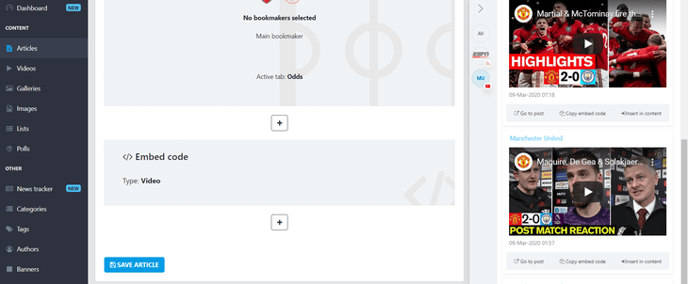- Knowledge base
- Features
- News tracker
-
Introduction to Sportal365
-
Working with content
-
Features
- Blocky
- Text blocks
- Content blocks
- Football Widgets (v1)
- Football Widgets (v2)
- Basketball Widgets
- Tennis Widgets
- Ice Hockey widgets
- Multisport Widget
- Liveblog
- Custom blocks
- Auto-linking & auto-tagging
- Banners
- News tracker
- Duplicating posts
- Emoticons
- Audit log
- Sports connections
- Multi lingual
- Image watermarking
- Polls
- Affiliate page
- Wiki Pages
-
Integrations
-
Getting Started
-
Video Tutorials
-
CMS Releases
Adding a social media post to an article
Insert content from your favorite feeds directly into your content.
A great thing about the News tracker is that it allows you to add content from your feed as supporting material–say a YouTube video–into the article, video or gallery you are working on. To add content, simply find the content you want in your feed and select Insert in content.