AI Article - Pre-Match report
AI Articles allow you to generate an article from a selection of templates for a specific event or all events from a selected date
AI articles allow users to generate an article from a selection of templates for a specific event or all events from a selected date. The generated content will be based on the available data for the match and the teams.
Please note that the content generation will occur at 00:15 AM Local time on the day of the event.
Example:
Premier League - 16/May/2025 - Chelsea vs Manchester United
Article will be generated on - 16/May/2025 - 00:15 AM
To access and configure an AI article, please follow the steps below.
- Select AI articles from the Left side menu:

- Configure the AI Article by selecting a value for each of the following:

- Category - Mandatory field required to create the article
- Template - Select from the available template options, with the option to review the structure of the article:

- Generate a Strapline - Optional field. Use this if the Strapline is utilized on your website.
- Generate Summary - Optional field. Use this if you want the generated article to have a summary.
- Generate an Article based on:
- Event - you can select a specific event for which you wish to generate an AI article

- Date - you can select a date frame and apply a competition filter.

When using the generation based on Date, you can select all the competitions and events for which you want to schedule the generation
Please note that content generation will occur at 00:15 AM local time on the day of the event.
- Event - you can select a specific event for which you wish to generate an AI article
- When you are done with the configuration, press "Schedule Generation", with the options to
- Generate the article "Immediate" - will generate the article/articles at the moment, disregarding the start time of the event/events.
- Generate the article "Scheduled" - will generate the article/articles at 00:15 on the day of the event/events.
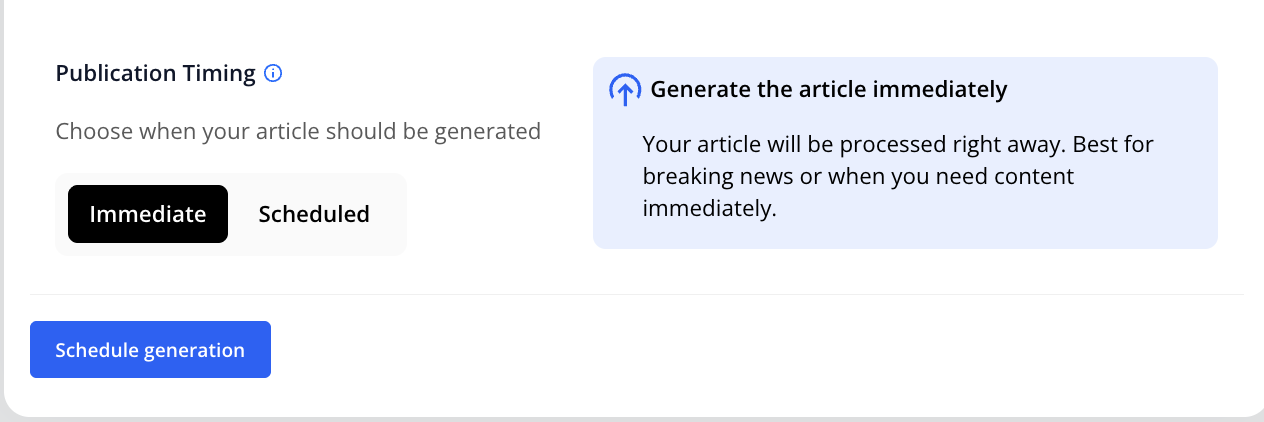
- You can monitor the scheduled articles in the "Schedules" tab:

- Successfully generated articles will be visible in the "Created Articles" tab, ready for review by an editor before publishing them by changing their status to "active":

Next: VIDEO: How to use the AI Articles