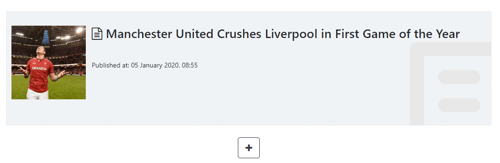Article
An Article block can be added as supporting material to the body of all three main content types–Articles, Videos, and Galleries.
The purpose of the article block is to enrich the main content type you are working on. For example, if you are working on a specific topic about Manchester United, adding another article on the subject can give further information and context to readers.
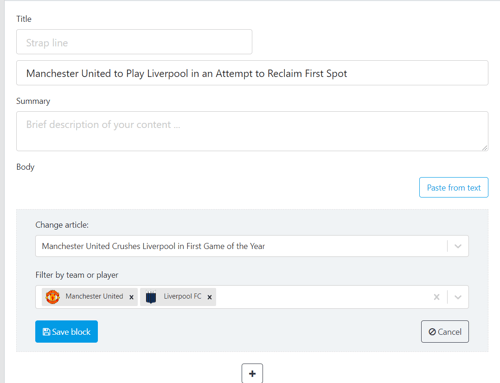
In article blocks, you can only add articles that you have already created inside the CMS. To add an article, you need to filter existing articles either by article title, team, or player.
Once you are done and select the Save block button, your article block will appear inside the body of the content type you are creating as shown below: