Article Lock
The Article Lock feature prevents multiple editors from accessing the same article, eliminating editorial mistakes.
The article lock feature ensures a seamless editorial process. It's designed to prevent simultaneous editing, reducing the risk of editorial errors.
Key Benefit: Maintain editorial consistency and minimize mistakes.
How Does It Work?
Activation
When one editor or journalist is actively working on an article, the feature locks it. Should another user try to access the same article:
- They can view the article, but editing is restricted.
- The name of the current editor becomes visible.

Unlocking
The article becomes available for editing when:
- The initial editor has been inactive for 10 minutes or longer.
- They close the article.
When available, a notification message is displayed to the next user.
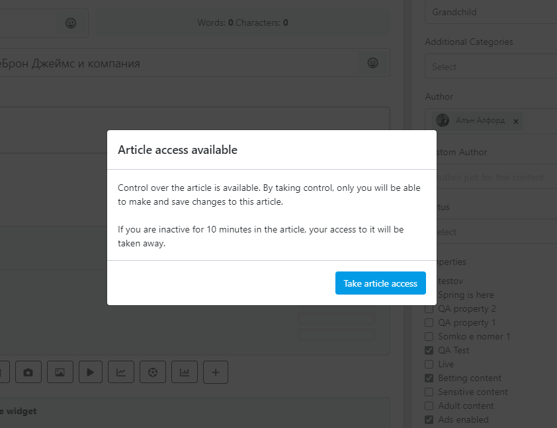
Things to Keep in Mind
- The current version is not optimized for mobile use.
- The feature will be made available only upon client request.
Next: VIDEO: How to use Article Lock?