Football Lineups Widget
The Lineups widget allows you to display team lineups and match statistics in articles, videos, galleries, or on a dedicated page for the match or the teams.
Adding Football Lineups to a post
To set up the widget:
- Select Football V2 Widgets > Football Lineups.
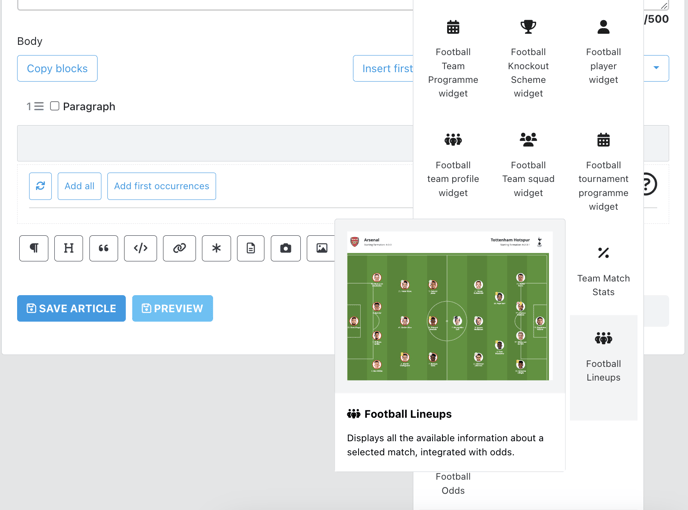
2. Select the team, match, and team colors in the corresponding fields.

3. Select whether to display the widget header, the coach, the team and substitutes information, and whether they should be open by default.

4. To change the refresh time of the data inside the widget, use the Refresh Time field.
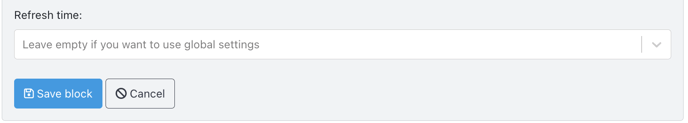
5. When done, select Save Block.
Preview of the Football Lineups Widget - Past Match

Preview of the Football Lineups Widget - Upcoming Match
