Football Livescore Widget
The Football Livescore Widget lets creators display all games on a specific date from leagues around the world. Moreover, you can integrate odds from selected betting providers.
Adding the Football Livescore Widget to a post:
To set up the widget:
- Select Football Widgets v2 > Football Livescore Widget.
-png.png)
- Select a date you want to display games for in the Select date field.
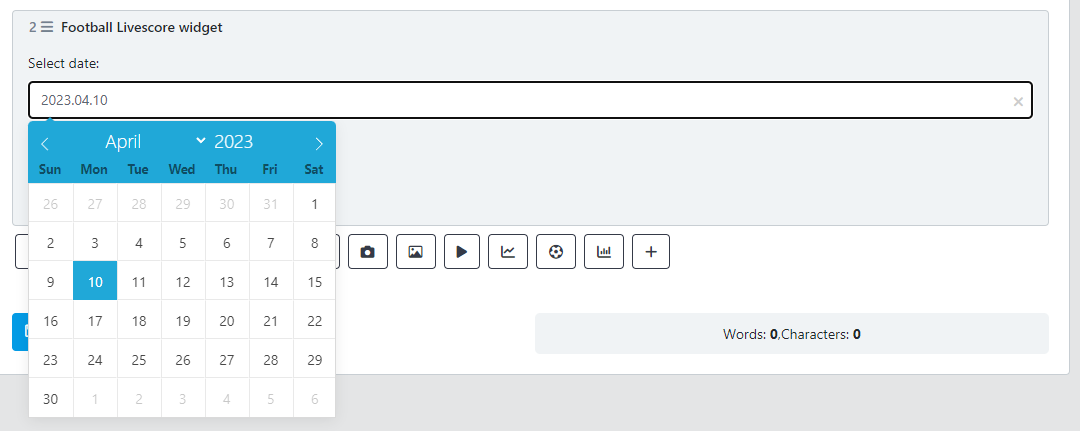
- Check the Display widget header box if you want to display the header of the widget.

- Check the Display odds box if you want to integrate odds.

- Select the default header option, if you want to use something different than the global settings of your website:

-
To change the refresh time of the data inside the widget, use the Refresh Time field.

- When done, select Save Block.
Preview of the Football Livescore Widget
