Football Most Decorated Players Widget
The Football Most Decorated Players Widget lets you display information about the most decorated players from a selected tournament and season. Moreover, you can highlight decorated players and change the size of your list.
Adding the Football Most Decorated Players Widget to a post
To set up the widget:
- Select Football Widgets v2 > Football Most Decorated Players.
-png.png)
2. Once the widget configuration panel opens, select a tournament and season in the designated fields.
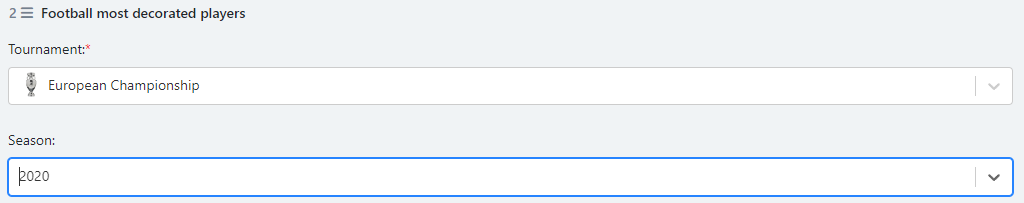
3. Use the Pick columns to show field to select what type of card you want to show.
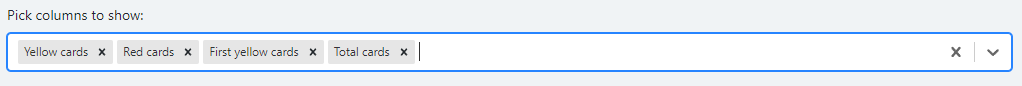
4. In the Pick players to highlight field, select the players you want to highlight in your list.
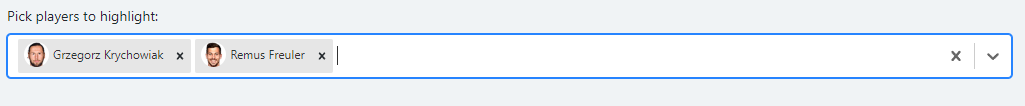
Note: If you don’t select a player to highlight, your list will have as many positions as you set in the Show field below.
5. The Start from Position and Show fields let you show mixed lists. For example: You can create a top scorers’ list from 1-10 (1 having the most goals). But you can also create a ten-person list with the top 3 scorers and those ranked from 7 to 13.

6. To change the refresh time of the data inside the widget, use the Refresh Time field.

7. When done, select Save Block.
Preview of the Football Most Decorated Players Widget
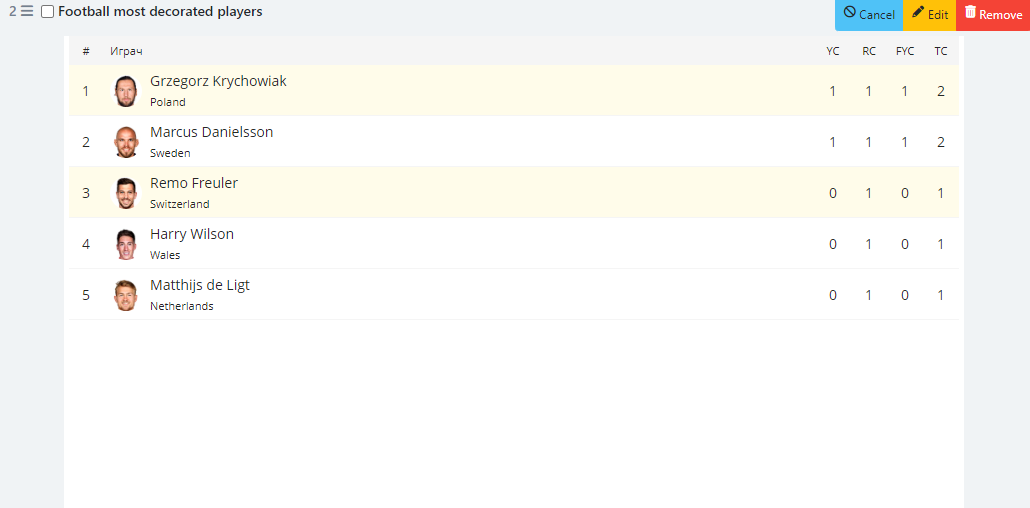
Next: VIDEO: How to use the Football Most Decorated Players Widget?