Football Single Event Widget
The Football Single Event Widget lets users show information about (specific) future, past, and interrupted matches, as well as betting odds. Statistical information is sorted into three categories:
- Upcoming matches
- Past matches
- Interrupted matches
Adding Football Single Event Widget to a post
To set up the widget:
- Select Football widgets v2 > Football Single Event Widget.

- Enter a team in the Team field.

3. Select one of the tabs and then a match.

Note: When you select to display info about an upcoming match, you can integrate a Fans United experience and let readers participate in a free game and vote for their predicted match winner.
4. Check the Display main events if you want to display the main events of the match inside the Single event widget:

5. Check the Display odds box if you want to show odds from specific betting companies.
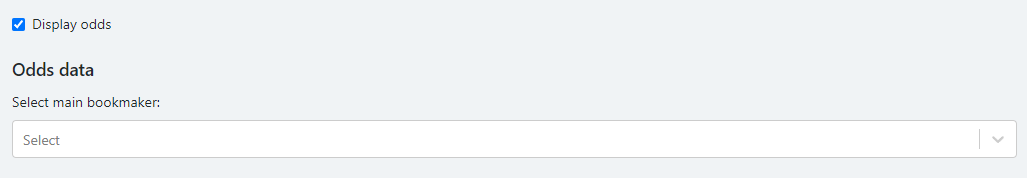
6. Activate a Fans United gamified experience by checking the boxes.

7. To change the refresh time of the data inside the widget, use the Refresh Time field.

8. When done, select Save Block.
Preview of The Football Single Event Widget

Preview of The Football Single Event Widget with the Main events
