Football Standings Widget
The Football Standings Widget shows where teams stand in a specific tournament, during a specific season, and tournament stage.
Adding Football Standings Widget to a post
To set up the widget:
- Select Football widgets v2 > Football Standings Widget.
-png.png)
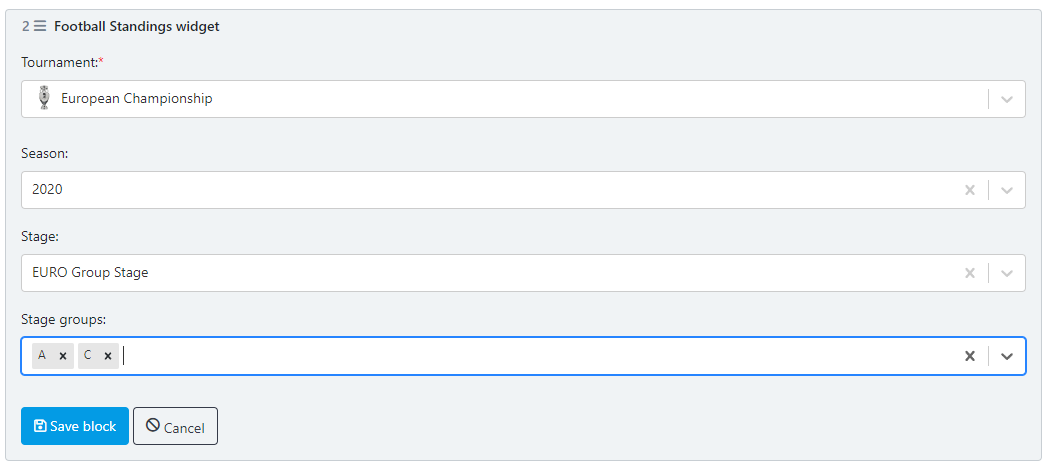
Note: Every tournament has different stages–a group stage, an elimination stage, and others. That’s why depending on the tournament you can add stage groups.
3. Select the teams you wish to highlight if any. You also have the option to set a limit of displayed items and also from which position to start.
4. Select if you want to display the widget header:
5. To change the refresh time of the data inside the widget, use the Refresh Time field.

6. When done, select Save Block.
Preview of the Football Standings Widget
