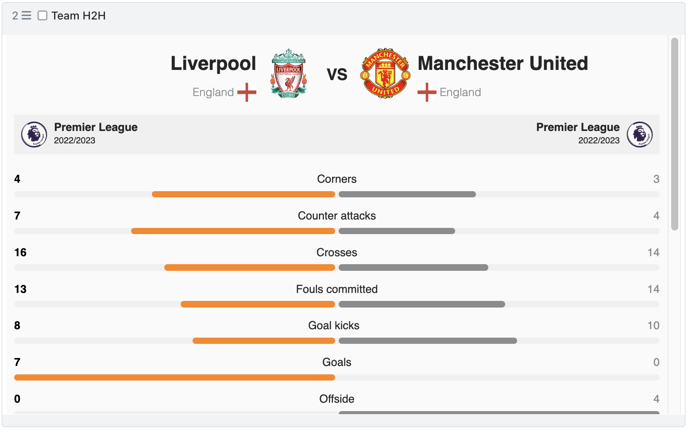Football Team H2H Widget
The Team H2H widget allows you to showcase the statistics of two different teams either for a particular season or based on a specific match within articles, videos, galleries, or a dedicated page for the teams or the match.
Adding Football H2H with Season Statistics to a post
To set up the widget:
- Select Football widgets v2 > Team H2H Widget.
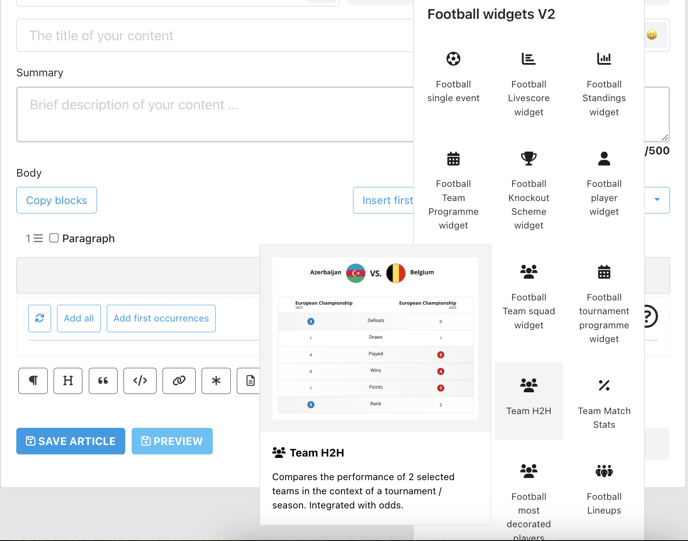
2. Select both teams, seasons you wish to display.

3. Select if you wish to display the header of the widget:

4. Select the statistics you wish to display in the widget:

5. To change the refresh time of the data inside the widget, use the Refresh Time field.
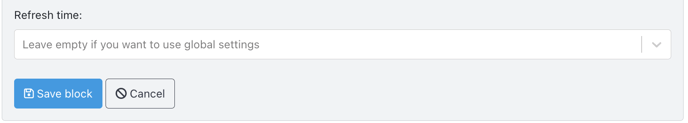
Preview of the Team H2H widget with Season Statistics

Adding Football H2H with Match Statistics to a post
To set up the widget:
- Select Football widgets v2 >Team Match Stats
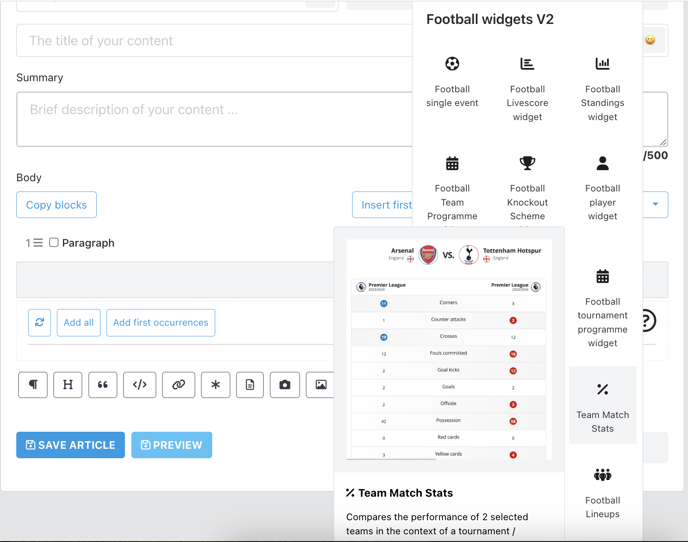
2. Select the teams and the match for which you want to display statistics.
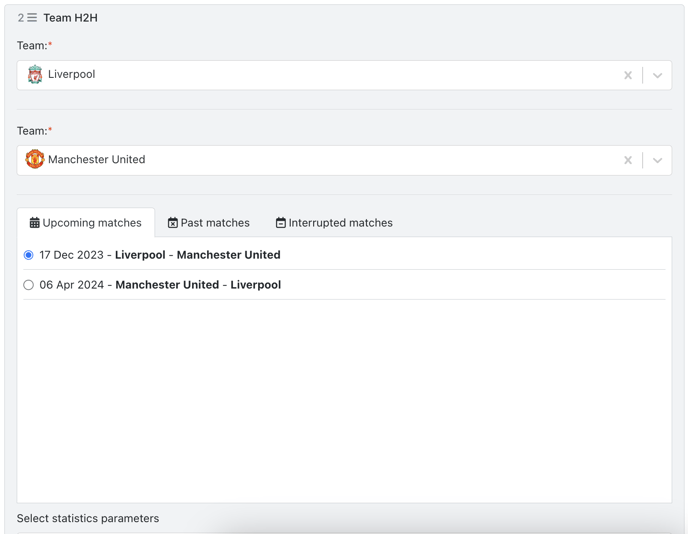
3. Select the statistics you wish to display for the selected teams and match:
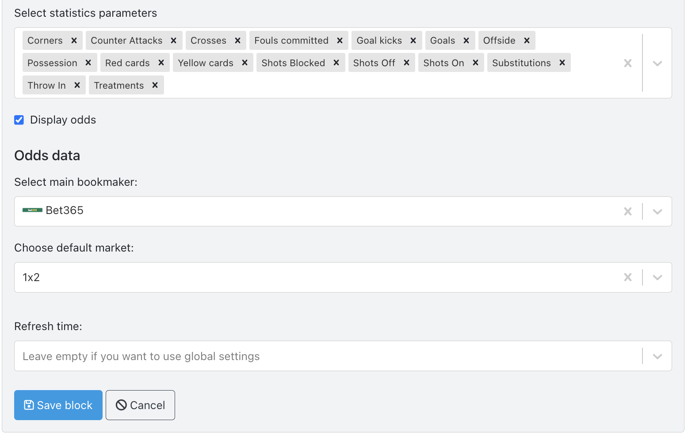
4. To display odds, select the Display odds field.
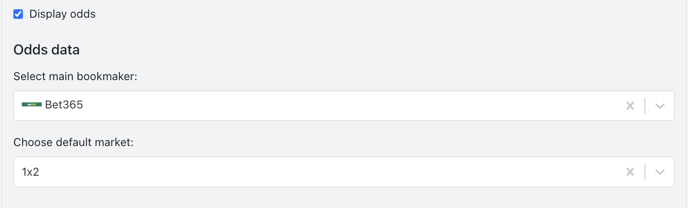
5. To change the refresh time of the data inside the widget, use the Refresh Time field.
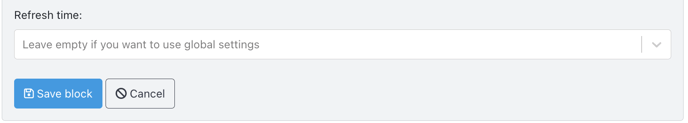
6. When done, select Save Block.
Preview of the Team H2H widget with Match Statistics - Upcoming Match
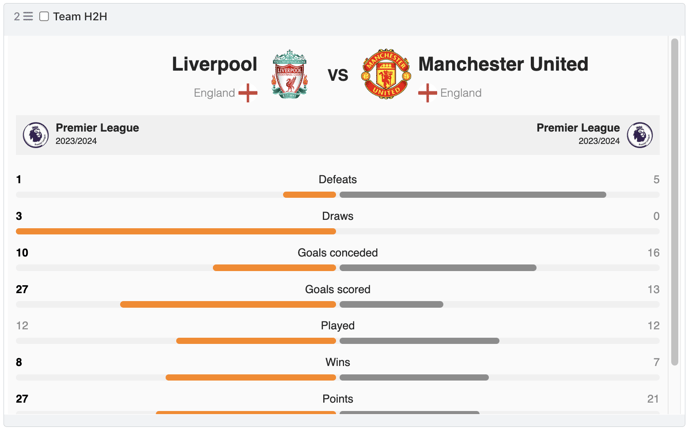
Preview of the Team H2H widget with Match Statistics - Past Match