Football Team Programme Widget
The Football Team Programme Widget helps creators integrate detailed information about a team’s schedule during a specific tournament, season, stage, and round.
Adding Football Team Programme Widget in Blocky
To set up the widget:
- Select Football widgets v2 > Football Team Programme Widget.
-png.png)
2. Select a tournament, season, stage, and round in the corresponding fields.
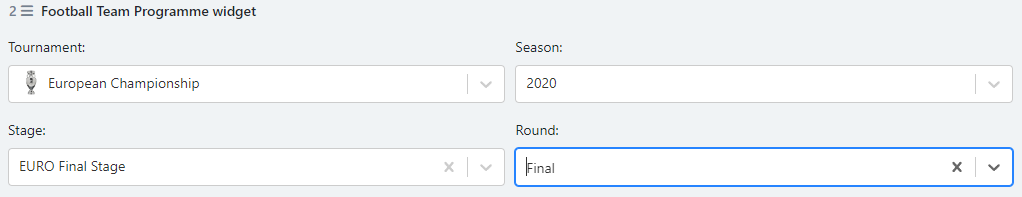
3. In the Team field, enter a team you want to show a program for.
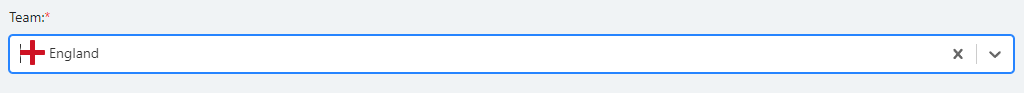
Note: You can enter only one team at a time.
4. In the Match type field, select if you want to display home games, away games, or both.
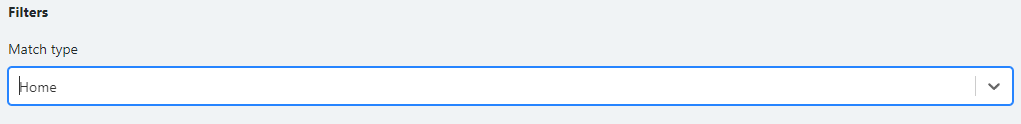
5. In the Filters you can set the sort direction for the Fixtures and Results, and also select if you wish the widget header to be visible:
6. In the Filters you can set the limit of displayed matches or set a date scope using the "Date From" and "Date to" options:
7. If you want to display odds, check the Display odds box and select a bookmaker.

8. You can select the default header option. However, if no upcoming matches are available the widget will automatically display the results tab, in case the Fixtures is selected as default.

9. To change the refresh time of the data inside the widget, use the Refresh Time field.

10. When done, select Save Block.
Preview of the Football Team Programme Widget
