Football Team Squad Widget
The Football Team Squad Widget displays various team statistics during a specific season. Moreover, the widget shows detailed player information such as date of birth, yellow and red cards, number, and so on. This is a great tool if you want to create more context about a team in your posts.
Adding the Football Team Squad Widget:
To set up the widget:
- Select Football Widgets v2 > Football Team Squad Widget.
-png.png)
2. Once the widget configuration panel opens, select a team in the Team field.
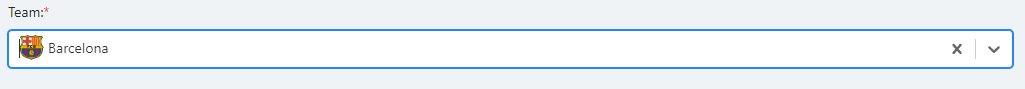
3. Select a tournament and season in the Tournament Seasons field.
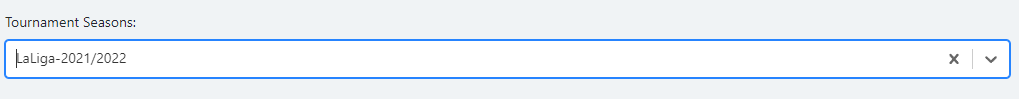
4. In the Select view field, choose how you want the information to be displayed -List or Grid.
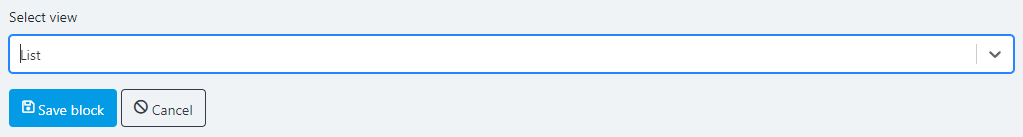
5. Use the Select statistics parameters field for additional player information.

6. Select if you wish the header of the widget to be visible:

7. To change the refresh time of the data inside the widget, use the Refresh Time field.

8. When done, select Save Block.
Preview of the Football Team Squad Image
