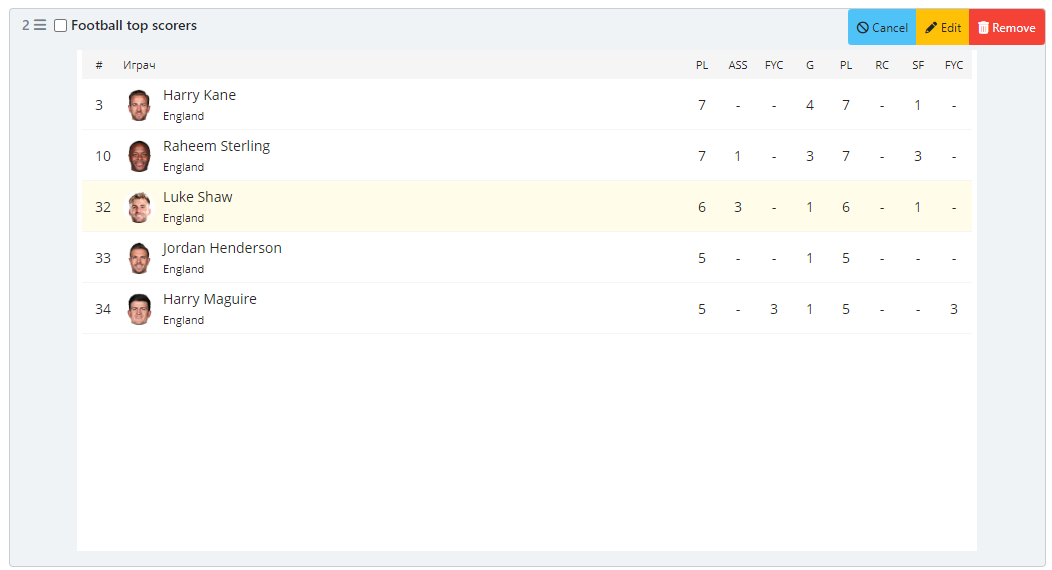Football Top Scorers Widget
The Football Top Scorers Widget creates lists with top scorers from a specific tournament and season. You can:
- Filter statistics by team
- Highlight player(s)
- Select the number of scorers to display/starting position
- Display additional player information (Yellow cards, Minutes, and so on)
Adding Football Top Scorers Widget to a post
To set up the widget:
- Select Football widgets v2 > Football Top Scorers Widget.
-png.png)
2. Select a tournament and season in the Tournament and Season fields.
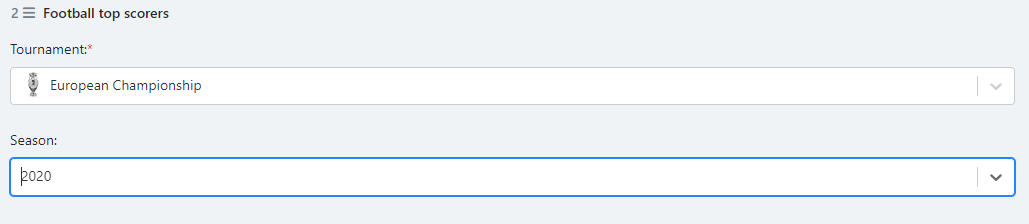
3. Check the Filter statistics by team box to highlight the top scorers from a specific team.
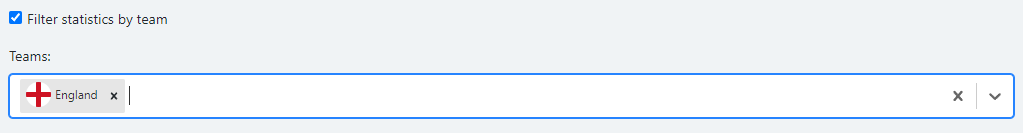
4. In the Pick players to highlight field, select the top scorers that should be emphasized in your list.
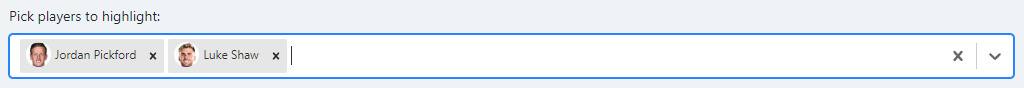
5. Use the Select statistics parameters field for additional player information.
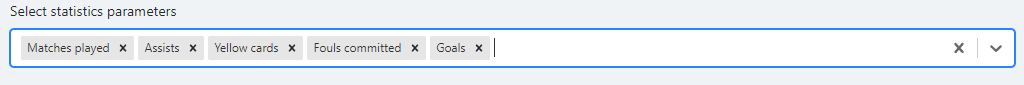
6. The Start from position and Show fields let you show mixed lists. For example: You can create a top scorers’ list from 1-10 (1 having the most goals). But you can also create a ten-person list with the top 3 scorers and those ranked from 7 to 13.

7. To change the refresh time of the data inside the widget, use the Refresh Time field.

8. When done, select Save Block.
Preview of the Football Top Scorers Widget