Ice-Hockey Standings Widget
The Ice-Hockey Standings Widget shows where teams stand in a specific tournament, during a specific season, and at the tournament stage.
Adding Ice-Hockey Standings Widget to a post
To set up the widget:
- Select Ice Hockey widgets > Ice Hockey Standings Widget.


Note: Every tournament has different stages–a group stage, an elimination stage, and others. That’s why depending on the tournament you can add stage groups.
3. To change the refresh time of the data inside the widget, use the Refresh Time field.
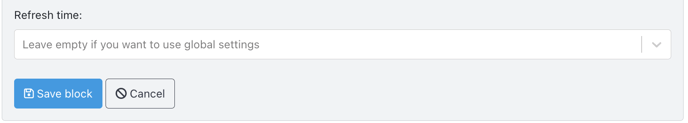
4. When done, select Save Block.
Preview of the Ice Hockey Standings Widget

Next: VIDEO: How to use the Ice Hockey Standings Widget?