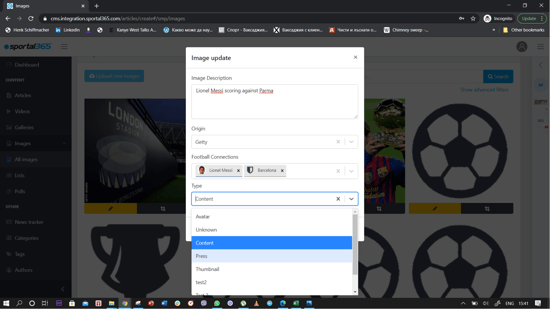Image
An Image block can be added as supporting material to the body of all three main content types–Articles, Galleries, and Videos.
Image blocks follow a similar logic as that of gallery blocks; you can either add an existing image or create a new one.
What is particular about image blocks is that when you select an existing image or choose to create a new one, the description associated with the image will be the description you have assigned to your image in your image library. You can not add a description inside the Image block.
To add a description, origin, football connections, and type to your images:
-
Select the Images tab from your dashboard sidebar.
-
Select the Pencil icon at the bottom left corner of the image you want to add a description to.
-
Enter Image Description, Origin, Football Connections, Type, and select Save.