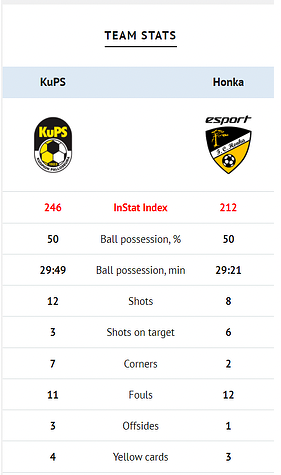InStat: Post match team stats
Use Sportal365’s widgets to display various sports information and allow users to engage, and interact with the platform.
We’ve added a content block to Articles / Videos / Galleries that puts the post-match statistics of two teams–from a specific tournament and season–head-to-head to create a 360-degrees view of their performance. The statistics are fed from InStat, a large sports data providers, and include info about the ball possession of each team, shots taken, corners, fouls, red cards, challenges won and more.
Adding InStat: Post match teams stats widget block to a post
To add an InStat: Post match teams stats block:
-
Open an Article (Video, Gallery) > + to expand the blocks menu.
-
Go to Contents > InStat: Post match teams stats.
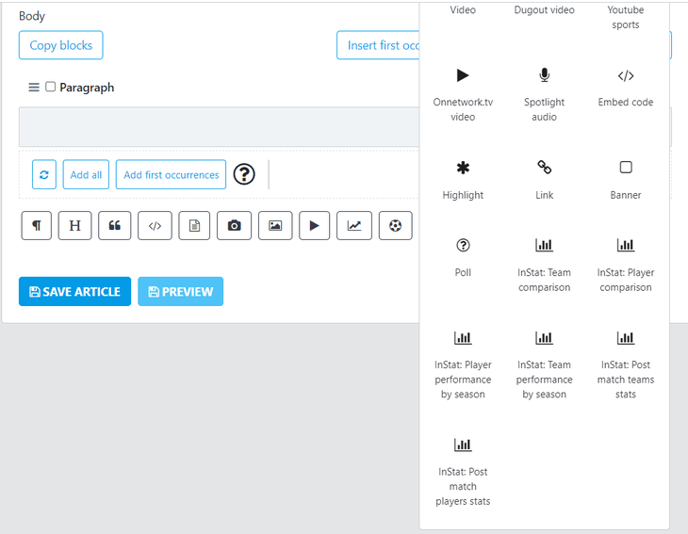
3. Select a Tournament > Season > Match.
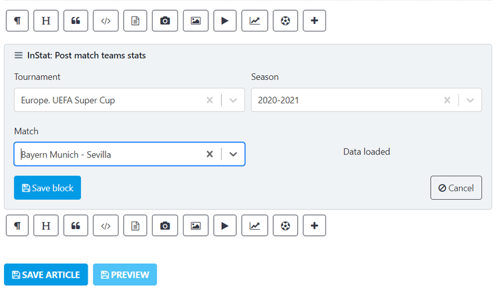
If you see a “Data loaded” sign appear, you’ll be able to successfully save your block.
The image below is a sample design of how your block can appear on your website.