InStat: Team comparison
Use Sportal365’s widgets to display various sports information and allow users to engage, and interact with the platform.
InStat: Team comparison is an important addition to the Sportal365 CMS, because it gives you access to unprecedented detailed team sports statistics. InStat: Team comparison compares and evaluates the performance of two teams based on more than 200 stats.
The InStat: Team comparison integration resembles the Team comparison widget, but while the latter is configured by us to display the comparison of specific team data inside your posts–Matches played, Wins, Draws, Defeats, Goals scored, Goals conceded–, you will have to configure InStat: Team comparison and decide which of the 200+ team stats to compare and display inside your posts.
Adding InStat: Team comparison block to a post
To add an InStat: Team comparison block to a post:
-
Open an Article, Video, or Gallery.
-
Go to the body and select + icon to add a video block.
-
From the menu choose Content --> InStat: Team comparison.
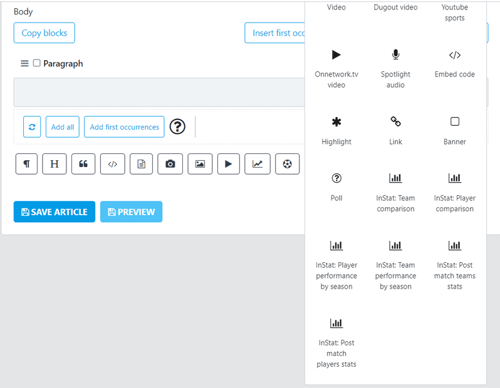
4. Select a Tournament-->Season-->Team for each team you want to compare.
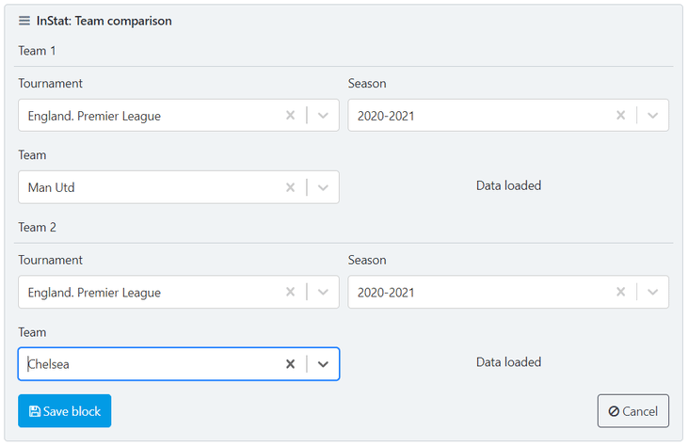
Note that you can compare different teams from different tournaments and seasons.