Tags
Select the tags optimization settings for the content type you are creating.
The Tags tab is where you add one or more tags that you have created to your content. It’s not mandatory to tag your post.
When you tag your post, however, users can easily browse your content by topic rather than chronologically, which is how blogs were set up in the past. Also, tagging improves the optimization of your content for search engines.
Tags are related to the topic you write and are meant to describe specific details of your posts.
So, if you are writing about a potential player transfer, a sample tag you can use is “transfer rumors”. Think of these as your site’s index words. They are the micro-data that you can use to micro-categorize your content.
You can create and add more than one tag to your content. To learn more about tags, see Organizing content with Tags and How to add a new tag.
Tagging with Football Connections
In addition to tagging your content with relevant tags you create, you can tag your articles, videos, and galleries with teams, players, and matches.
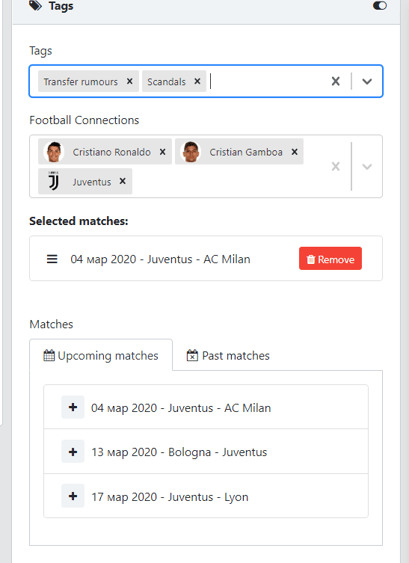
Football connections are connected to statistics and you use them to specify to which match, player, or team a certain news article is related to.
When you tag a news article with a football connection, you can use the available data from our Football API to create a page on your website and show all news related to a specific match/player/team.
Note that the process of tagging is the same for Articles, Videos, and Galleries.