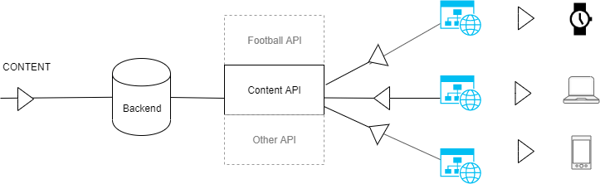What is the Content API?
The Content API makes it possible for you to create content, and for your audience to consume it on your website.
As we already established, the Sportal356 CMS is based on several RESTful APIs– the Content API and the Football API being the ones in focus now, each serving a purpose in the creation and consumption of unique sports content.
Understanding the Content API
The CMS works with the Content API and Football API to let you create articles with integrated editorial content, sports data, and social media.
While the Football API is responsible for fetching sports-related information from data providers, the Content API takes care of article creation in the CMS and all other article components such as categories, authors, images, tags, and so on.
The Content API serves a valuable role. It allows your journalists and developers to manage content, and your audience to consume that content on your website.
In more practical terms, the Content API enables your journalists and developers to add/change/delete content by connecting them to the backend of the content management system where all data is stored.
Users of the Content API
The Content API serves different stakeholders in different ways to accomplish the same result. Well, almost.
Customers
Customers are your audience. The people consuming your content from your website on different devices. They never access the Content API, but every time they want to access certain information on your website, they ask the Content API to deliver it.
Journalists & editors
Your journalists/editors don’t have direct access to the API either, but login into the CMS’s web-based admin panel to be able to manage content.
The CMS is an instrument that allows them to collect information–editorial content, sports data, and social media feeds–from different sources, package it and click the SAVE button to store it in the backend of the CMS. Then, the Content API pushes that information to a website that calls for it.
Developers
Developers are the only ones that know how to access the Content API directly, of course, with the proper documentation. This allows them to quickly manage content without having to enter the CMS through the Admin panel.
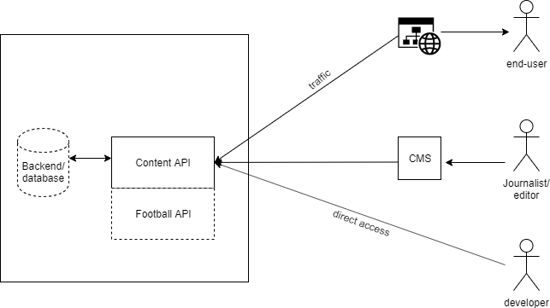
.png&size=26096&height=361&width=643&alt=)