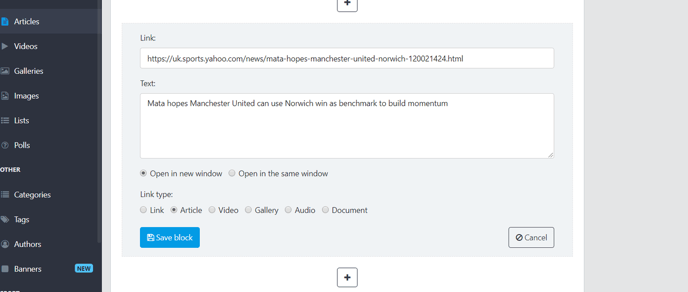Link
A Link block can be added as supporting material to the body of all three main content types–Articles, Galleries, and Videos.
Link blocks enrich the subject of your content by letting you redirect readers to additional information.
To create a link block, you need to copy/paste the URL of the content you want readers to open when they select the hyperlinked text in the Link field.
The Text box is the visible, clickable text. It’s the hyperlinked text readers will see inside the body of your content.
Link blocks let you choose if you want the hyperlinked text to open in the same window or open a new one. Also, you can specify what type of content the link to take readers to–article, video, gallery, audio, document.