Match widget
Use Sportal365’s widgets to display various sports information and allow users to engage, and interact with the platform.
The Match widget adds statistical and odds information about a specific match to the body of your article (video or gallery).
The widget is designed to provide match information before, during, and after a game. As the game begins and progresses, and your data provider adds more information we instantly make this information available in the widget.
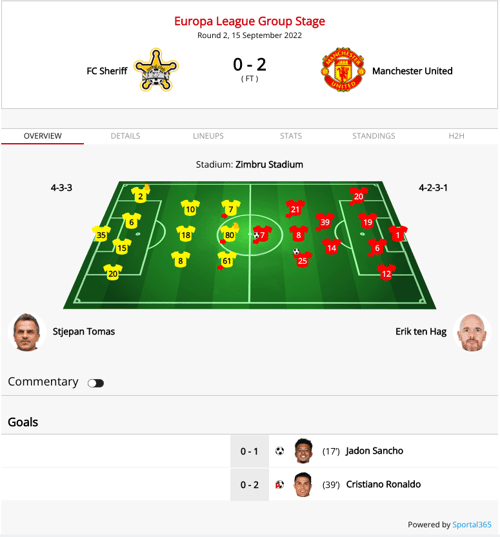
Adding a Match widget in Blocky
To add a Match widget in Blocky, first, select a team you want to display and you will be provided with a list of upcoming/past/interrupted matches to choose from. For upcoming matches, you can also select the bookmakers to be integrated into the widget.
After you select the match you want to include in your content body, select the Default tab to choose which tab of the widget you want to appear in the front position–Overview, Details, Squads, Stats.
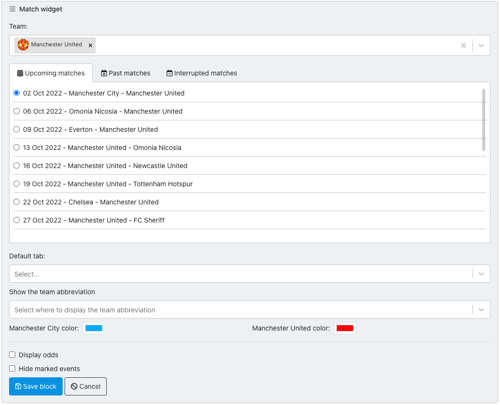
Adding an H2H section
The Match widget lets you compare the performances of two teams by putting them Head-to-Head (H2H).
In simple words, by adding an H2H tab to the ones already there–Overview, Details, Squads, Stats–, you can display the history of the matches played between two teams. It is something like the Player H2H widget, but for teams.
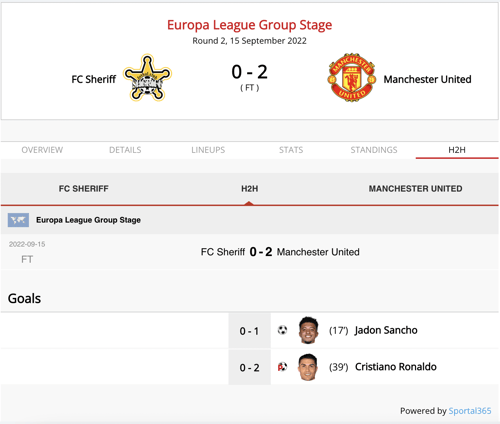
To add an H2H comparison, in the Defaults box select Standings.
Information after a match
After a match has finished, the widgets will preserve all information it has collected, but will not show odds anymore.