- Knowledge base
- Features
- Emoticons
-
Introduction to Sportal365
-
Working with content
-
Features
- Blocky
- Text blocks
- Content blocks
- Football Widgets (v1)
- Football Widgets (v2)
- Basketball Widgets
- Tennis Widgets
- Ice Hockey widgets
- Multisport Widget
- Liveblog
- Custom blocks
- Auto-linking & auto-tagging
- Custom Entities
- Banners
- Duplicating posts
- Emoticons
- Audit log
- Sports connections
- Multi lingual
- Image watermarking
- Affiliate page
- Wiki Pages
-
Integrations
-
Getting Started
-
Video Tutorials
-
CMS Releases
Emoticons overview
Emoticons or emojis is a feature that helps journalists make their posts more engaging and cater to an audience used to consuming content infused with interactive and visually appealing elements.
Emojis can be incorporated into the titles, straplines, and body of articles, videos, and galleries.
How to add an emoji?
To add an emoji to the title/strapline of an article, video or gallery:
-
Go to the navigation menu → Articles (Video or Gallery)
-
Create New Article or select an existing one from the list.
-
In the Tile and Strapline boxes, select the smiley face to expand the emojis list.

4. Find the emoji you want to add and select it.
If you want to add an emoji in the body of your post:
-
Select a Text block.
-
When the block’s editing panel opens, select the special characters sign to open the emojis menu.
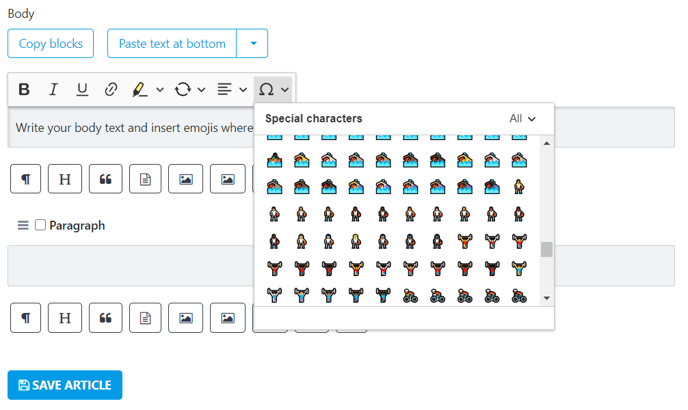
3. Choose the emoji you want to add and select it.
4. When done, Save Article.
Note that you can only add emojis to Text blocks i.e. Paragprahs Quotes, Headings, Lists, or Tables.
