Overview
The Affiliate page offers access to a large number of statistical and betting odds widgets
The Affiliate page is an integration developed particularly for bookmakers and their affiliate partner programs.
The Affiliate page offers access to a large number of statistical and betting odds widgets that can be distributed to any external 3rd party. Bookmakers can give their affiliate partners access only to the Affiliate page, so they can configure and embed widgets in their content.
Accessing the Affiliate page
To access the Widget page, configure a widget, and embed it into your content, follow the steps:
-
Open the Affiliate page from the navigation menu.
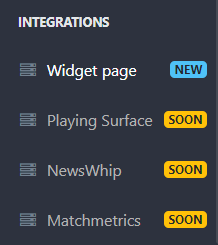
2. When the widgets listings screens open, pick a widget, and select the Affiliate config button.
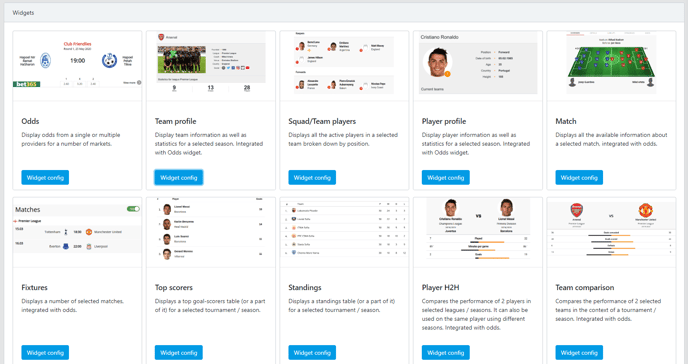
3. Configure your widget the same way as explained in each widget's page and save it.
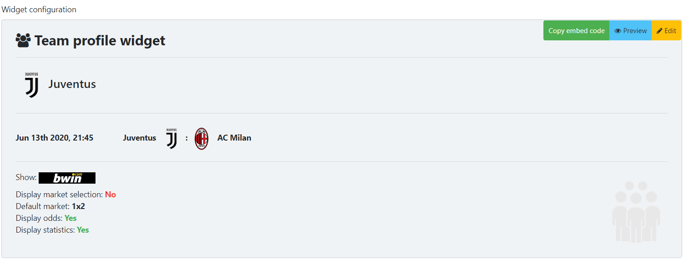
4. To add the widget to your page/post, copy its code by selecting the green Copy embed code button.