Galleries overview
Galleries have an almost identical creation logic to that of Articles and Videos.
What is specific for Galleries?
When you create a new gallery or edit an existing one, you will notice two tabs inside Galleries– a Content tab and an Items tab.
The Content tab is where you edit and optimize galleries in the same way you do articles or videos.
On the other hand, the Items tab is where you add images and image comments to a newly created gallery. You can add already existing images or upload new ones to your new gallery. Images uploaded to your gallery are saved into your images library and can be reused in other galleries you want to create.
Note that you can upload multiple images to your gallery at once. Uploaded images cannot be larger than 15MB.
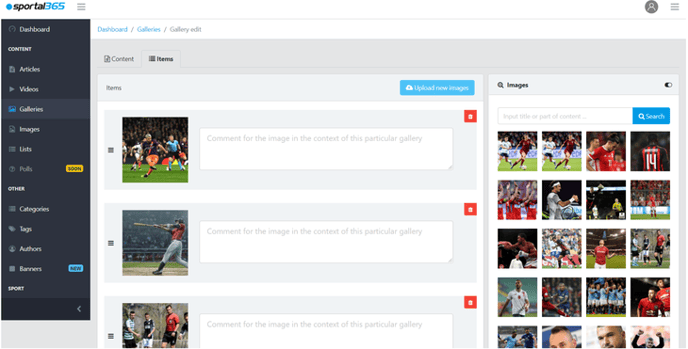
Comments you leave under each image in your newly created gallery will appear only in that specific gallery. If you decide to use the uploaded images in a new gallery, the commentaries won’t appear.
Also, when you use a gallery as supporting/secondary content inside the body of another content type, the images in the gallery will appear with the comments written when it was created.
You can easily reorder images in a gallery by dragging and dropping them up and down.
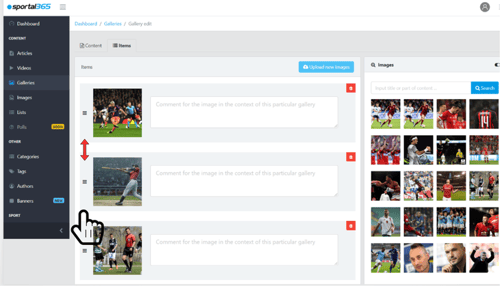
Similarities with other content types.
-
Galleries can combine other content types, statistics, and social feeds inside their bodies.
-
Similarly to articles and videos, galleries need three things to be created.
-
The main body of galleries is written and edited in blocks.
-
Galleries can be optimized.
-
Galleries can be used as supporting content in other content types.
-
Galleries can appear as a separate entity on your website.
Refer to the Articles section for a detailed description of similarities.