Video overview
Videos are a popular content format with the main body, components, and general creation logic almost identical to that of Articles and Galleries.
What is specific for Videos?
Videos are uploaded and shared in two ways:
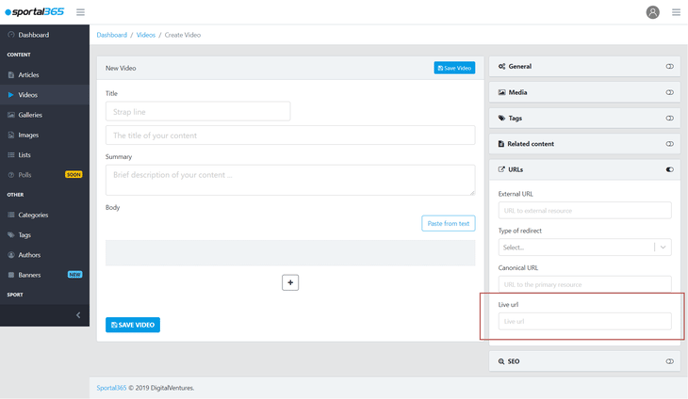
.png&size=378777&height=558&width=1183&alt=)
Similarities with other content types.
Embedded video – One way to upload а video from the CMS to your website is to embed it. You can embed all types of videos simply by copying/pasting the embed code in the Media tab of your video content properties sidebar.
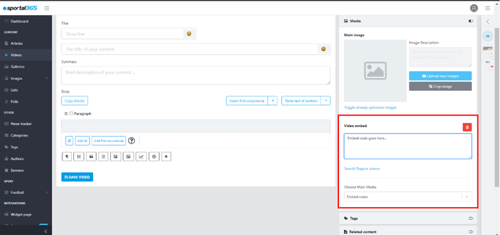
Live URL – Another way to share a video from the CMS to your website is by using the Live URL functionality of the system. This is often used by journalists when they cover real-time events. The live URL is under the URLs tab of your video content properties.
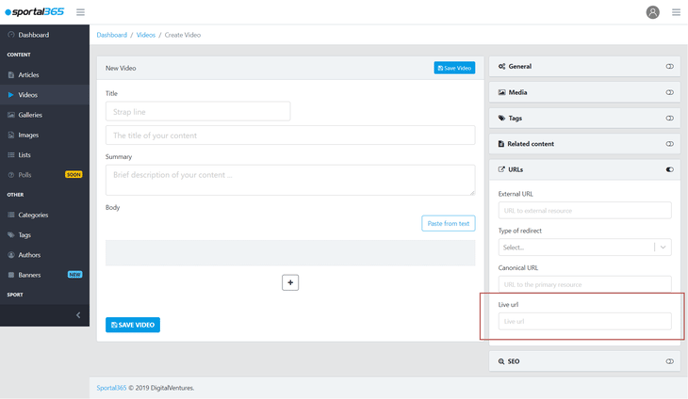
.png&size=378777&height=558&width=1183&alt=)
To share a Live URL, you need a link to an RTP stream, such as rtp://somewhere.com/sadasd. RTP is a protocol used for transporting audio and video in real-time over IP networks. The transport used can be unicast, multicast, or broadcast, depending upon transport address and port.
Similarities with other content types.
-
Videos can combine other content types, statistics, and social feeds inside their bodies.
-
Similarly to articles, videos need three components to be created.
-
The main body of videos is written and edited in blocks.
-
Videos can be saved as drafts.
-
Videos can be optimized.
-
Videos can be used as supporting content in other content types.
Refer to the Articles section for a detailed description of similarities.