Player H2H widget
Use Sportal365’s widgets to display various sports information and allow users to engage, and interact with the platform.
The Player Head-to-Head widget has three purposes:
-
Compare the stats sheets of two players in a selected league/tournament or a different league/tournament during selected seasons.
-
Compare the stats sheets of one player during different leagues/tournaments and seasons.
-
Display betting odds for a specific match.
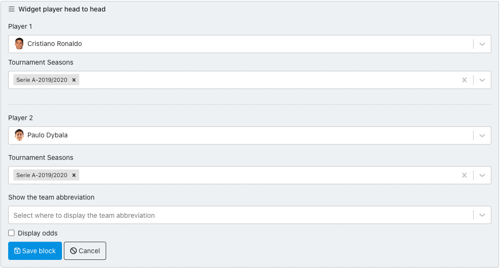
The widget creates more context by comparing player statistics for the number of games and minutes played, goals scored, assists made, and so on.
The image below shows how a comparison of two players can appear on your website:
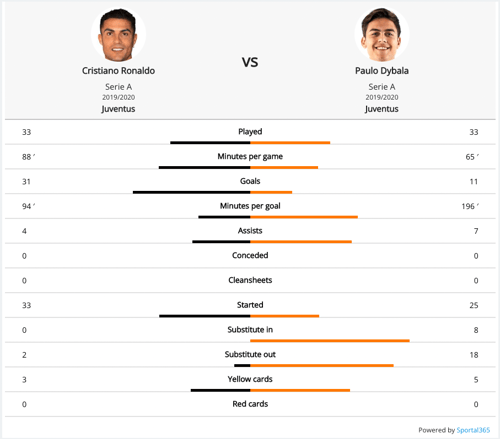
Adding odds data
The Player H2H widget lets you add odds at the bottom of your team comparison. To do that, you must select a match, bookmakers, and markets to display.