Player Head-to-Head (H2H) Widget
The Player Head-to-Head (H2H) Widget has three purposes:
- Compare the stats sheets of two different players in a selected tournament.
- Compare the performance of the same player during a different tournament.
Adding Player H2H Widget to a post
To set up the widget:
- Select Football widgets v2 > Player H2H.
-png.png)
2. Select players in the Player fields > Select a tournament in the Tournament Seasons field.
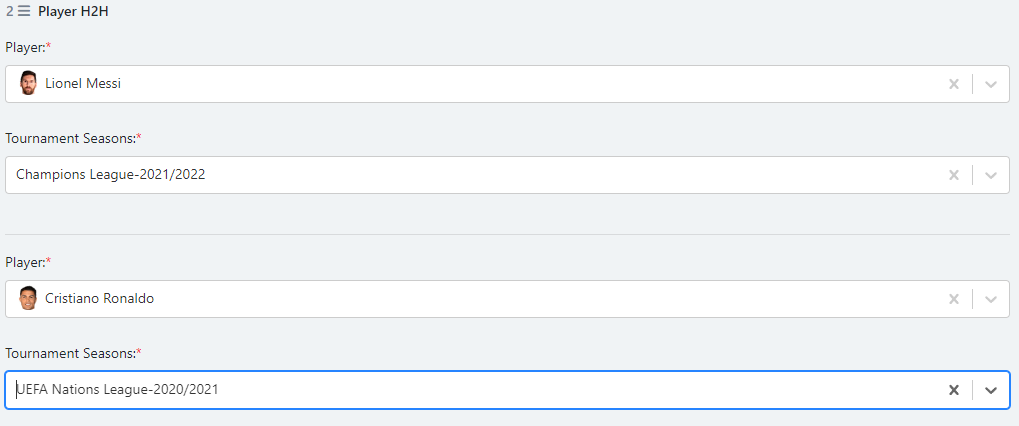
3. To select what statistics to display, use the Select statistics parameters field
Note: You can compare players in different positions, playing in different tournaments, and during different seasons.
4. Select if you want to display the widget header:![]()
5. To change the refresh time of the data inside the widget, use the Refresh Time field.

6. When done, select Save Block.
Preview of the Player H2H Widget
