Related content
Select what related content you want to connect to the content type you are creating.
The idea behind related content is to connect the article, video, or gallery you are creating to more relevant content. Related content is the additional content suggested to readers at the bottom of articles, videos, and galleries on your website.
How it looks on your website is up to your front-end development, but here’s an example:
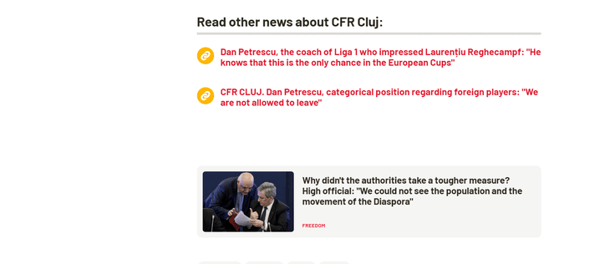
The related content you will be able to select and add to your news is directly connected to the football connections you use in the Tags tab.
That’s why if you tag your news with a match (team or player) between Manchester City and Everton, the Related content tab will either suggest or let you search all related news to the match (team or player) you have tagged your news with.
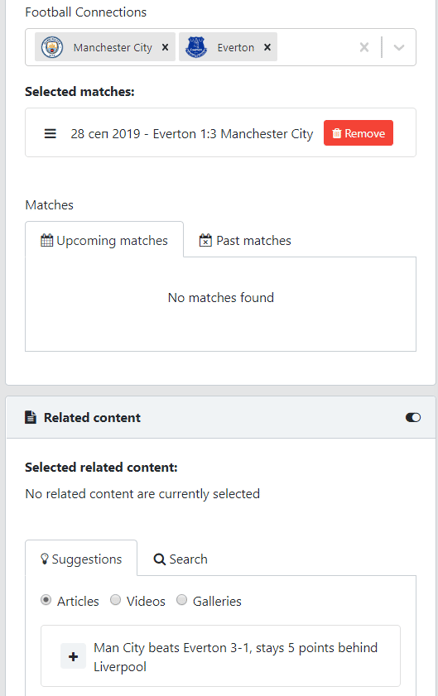
Note that you can either select the content you want to add as related by selecting Suggestions or use the Search to find what you are looking for.