Roles and permissions
Each user of Sportal365 is assigned a role comprising of permissions that let him create and manage the content with the CMS.
Roles
Roles are grouped permissions associated with a profile. Users can be assigned one or multiple roles, each containing a certain number of permissions allowing you to use the CMS.
Permissions
To find the permissions associated with your role:
-
Open Sportal365 and go to the top right corner of your screen.
-
Select your profile Avatar > Profile.
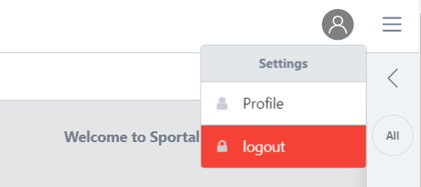
3. From the three tabs that appear, select Permissions.
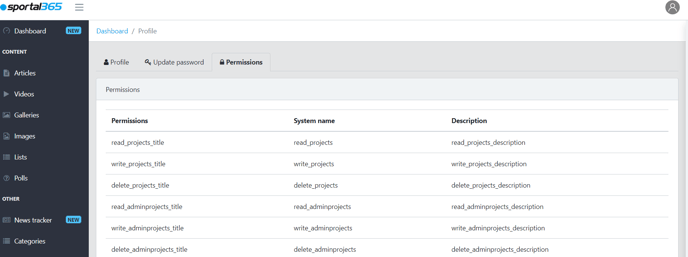
Note that depending on your case, some features of the CMS may be disabled for you (e.g. Videos) and won’t require permissions or appear on your dashboard.
If you are experiencing problems with permissions, please contact your administrator.