Team form widget
Use Sportal365’s widgets to display various sports information and allow users to engage, and interact with the platform.
The Team form widget is a football widget that allows you to show in your post how a team performs after a specific number of matches.
The Team form widget analyzes a team’s performance during the last 15 matches, adds the points the team gains for each Win (3pts.) /Loss (0pts.) /Draw (1pts.), and then divides them by the total number of points (12pt.) to display how the team is doing i.e. Bad/Good/Very good/Excellent.
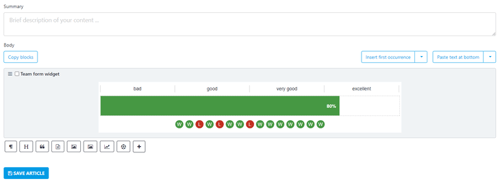
Adding the Team form widget to a post
To add a Team form widget to a post (Article, Video, or Gallery):
-
Select the + button to open the blocks menu.
-
Then, Football widgets-->Team form.
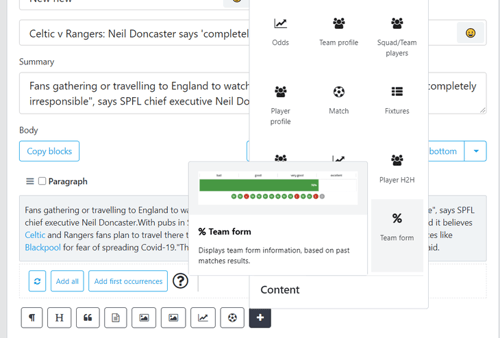
3. Once the widget configuration panel opens, enter a Team / Tournament / Season and set a Match limit.
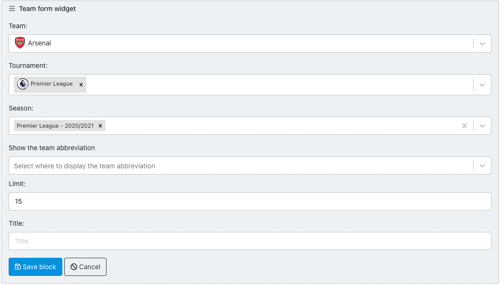
4. When done, select Save Block.