Team profile widget
Use Sportal365’s widgets to display various sports information and allow users to engage, and interact with the platform.
The Team profile widget provides basic and advanced statistics about a team, as well as odds information.
Adding Team profile widget in Blocky
To display basic team information (founded date, league, coach, stadium, country, and social media):
-
Enter your desired team in the Team field, select a Season and then Save block.
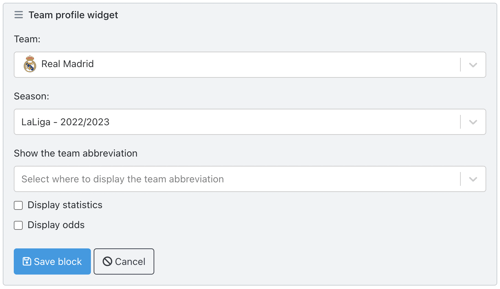
Basic team information may appear on the front-end as shown below:
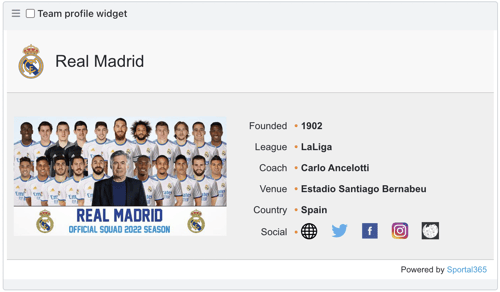
To display advanced team information (team wins, matches played, losses, points, and so on):
-
Select the Display statistics option and then Save block.
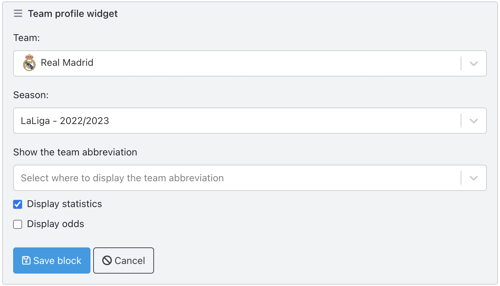
Advanced team statistics may appear on the front-end as shown below:
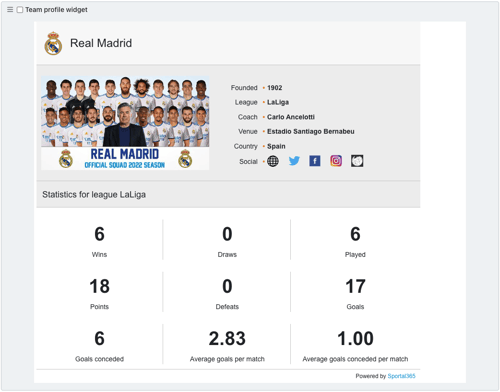
To complement the information you provide about a team with odds:
-
Select the Display odds option.
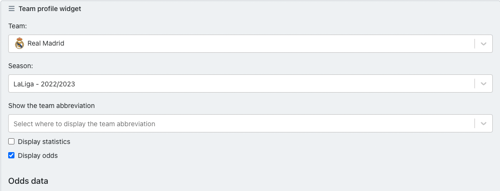
2. When the Odds data panel appears, select a Match and Bookmaker.
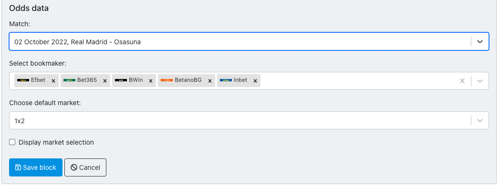
Note that displaying odds with the Team profile widget follows the same logic and steps of the Odds widget.