Tennis Athlete Programme Widget
The Tennis Athlete Programme widget lets you display all games for a selected player in the body of Articles, Videos, and Galleries.
Adding Tennis Athlete Programme to a post
To set up the widget:
- Select Tennis Widgets > Tennis Athlete Programme.
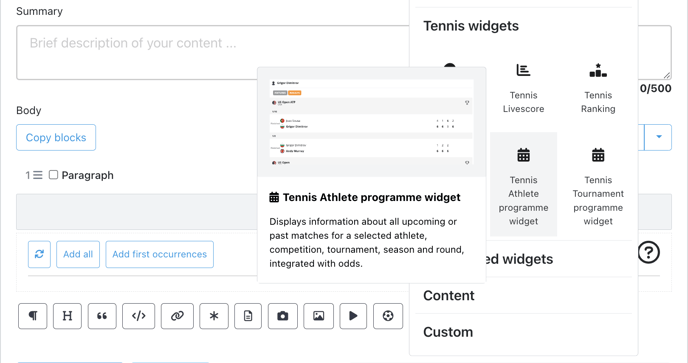
2. Select the player, competition, season, tournament, rounds, and sort directions in the corresponding fields.
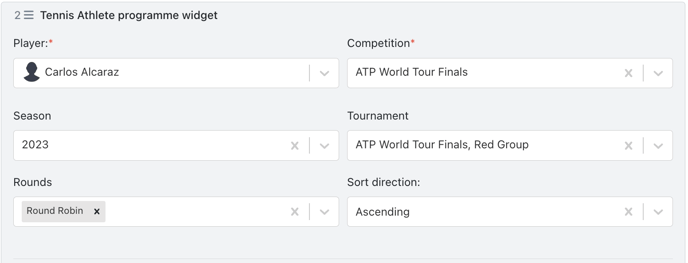
3. To display odds, select the Display odds field.
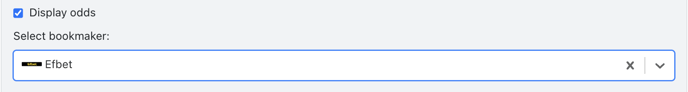
4. To change the refresh time of the data inside the widget, use the Refresh Time field.
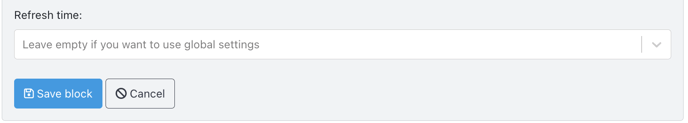
5. When done, select Save Block.
Preview of the Tennis Athlete Programme widget
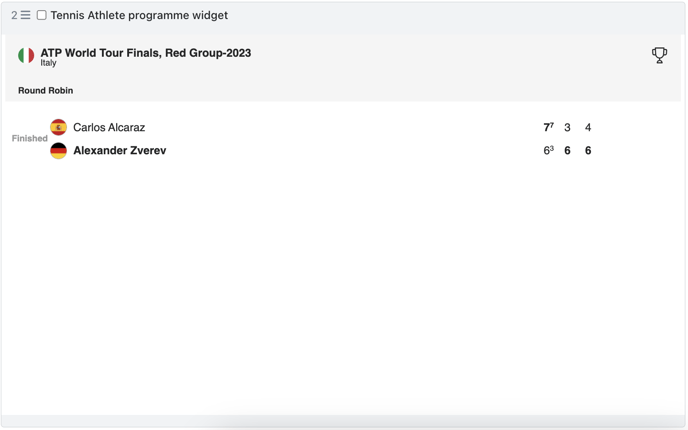
Next: VIDEO: How to use the Tennis Athlete Programme Widget Tutorial