Tennis Playoff Widget
Want to showcase a tennis tournament's playoff scheme? The Tennis Playoff Widget lets you display this playoff information effortlessly in Articles, Galleries, and Videos. You also get the flexibility to select a specific tournament stage and adjust the widget's appearance to resonate with your brand's identity.
Benefits of the Tennis Playoff Widget:
- Versatile display: Incorporate in articles, galleries, or videos.
- Choose your content: Specify the exact tournament stage you wish to display.
- Customization: Adjust the widget's look to align with your brand and audience.
Adding the Tennis Playoff Widget to your posts
1. Navigate to Sportal365 CMS.
- Launch Sportal365 CMS.
- Select Articles (or Videos, or Galleries).
- Select the article you wish to edit.
- Navigate to Tennis Widgets > Tennis Playoff Ranking.
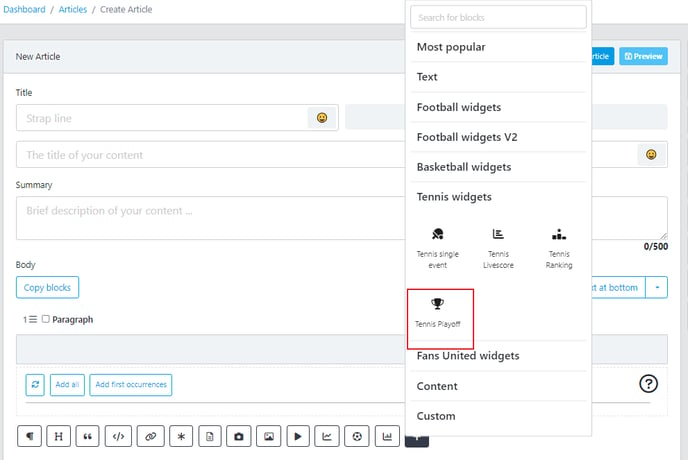
3. Configure the widget.
- Input the necessary information in the presented fields.
- Choose the Competition, define the Season, and decide on the Stage.
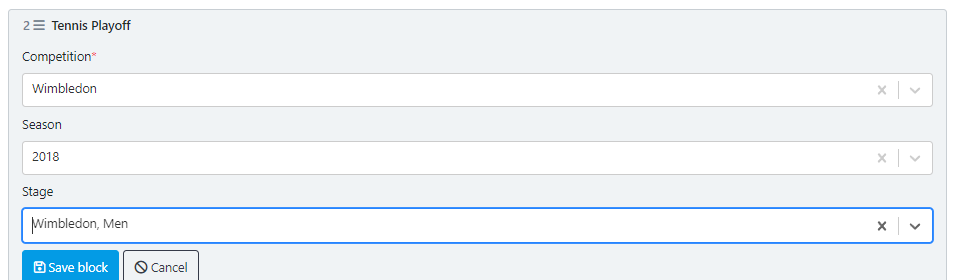
4. Save and preview.
- Once satisfied, select Save Block.
- To see how it appears to users, select the Preview button.
That's it! Your Tennis Playoff Widget is now seamlessly integrated into your content.