Tennis Ranking Widget
The Tennis Ranking Widget lets you show tennis players' rankings from various tournaments in your project. You can add this info to Articles, Videos, or Galleries.
Note: When you select a player, you'll zoom to a page with stats, news, and cool stuff about that player.
Benefits of the Tennis Ranking Widget:
- Everywhere display: Slide it into stories, videos, or photo spots.
- Learn more: A single tap takes you deeper into a player's world.
- Your style: Make the widget look just right for your readers.
Adding a Tennis Ranking Widget to a post
To set up the widget:
- Select Tennis Widgets > Tennis Ranking Widget

2. Select the limit, starting position, standing type, and if you wish to highlight players in the corresponding fields.

3. To change the refresh time of the data inside the widget, use the Refresh Time field.
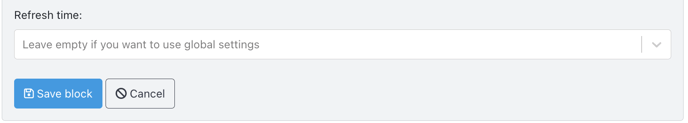
4. When done, select Save Block.
Tennis Ranking Widget
