Tennis Tournament Program Widget
The Tennis Tournament Programme widget lets you display all games for a selected tournament and competition inside the body of Articles, Videos, and Galleries.
Adding Tennis Tournament Programme to a post
To set up the widget:
- Select Tennis Widgets > Tennis Tournament Programme Widget.
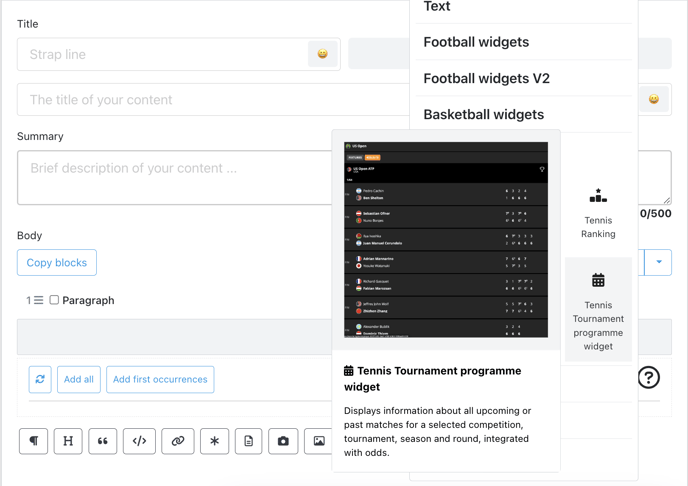
2. Select the competition, season, tournament, rounds, and sort directions in the corresponding fields.
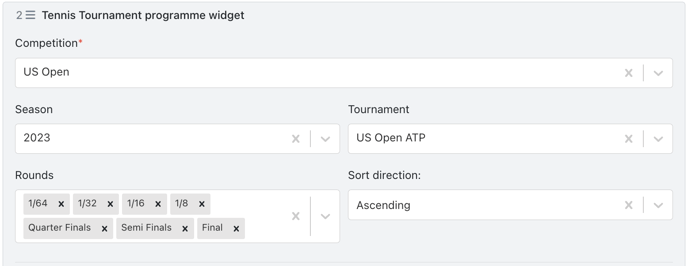
3. To display odds, select the Display odds field.
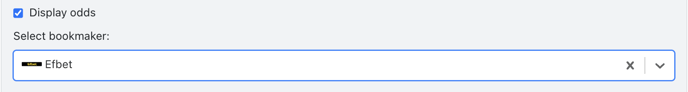
4. To change the refresh time of the data inside the widget, use the Refresh Time field.
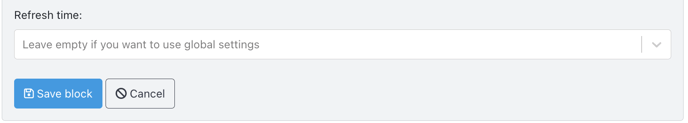
5. When done, select Save Block.
Preview of a tournament's programme
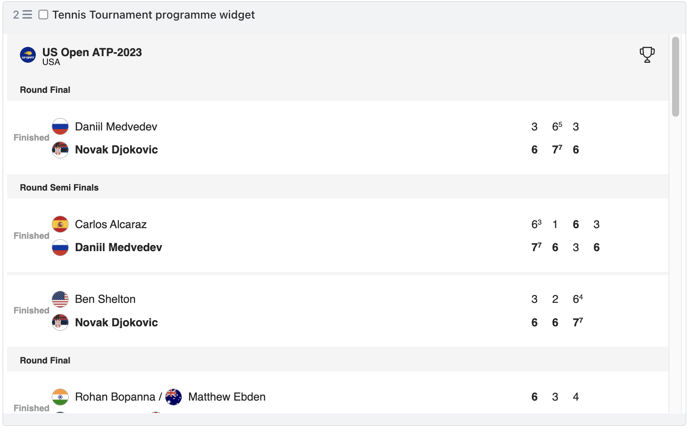
Next: VIDEO: How to Use the Tennis Tournament Program Widget