In addition to creating content, Authors is a feature that lets you organize and display content by a specific creator.
Sportal365 is a multi-author platform where authors can collaborate, upload files, write, edit, publish, and delete their content.
Authors and organizing content
In addition to creating content, Authors is a feature that allows organizing and categorizing content by a specific author. This means that you can display all posts written by a certain author on your website, say, show all posts by “tipsters” or authors who write content with betting tips.
Authors and creating content
Each post you create with Sportal365 can have authors and custom authors.
To enter an Author (main author) for your post, you need to first create it in the system and then select the author from the drop-down menu in the "General" tab of "Content optimization properties" Also, you can have more than one main author for your content.
In contrast, think of custom authors as visiting authors. A custom author is an author you don’t create in the system but type it directly in the designated Custom Author field.
Note that it’s not mandatory to have entered an Author or Custom author in order to create a post. Depending on your setup, a default author will be assigned.
Author Details
Several options allow you to create a detailed author profile in the system. You can enter a name, short author biography, upload a picture, and select the author’s status (active, default).
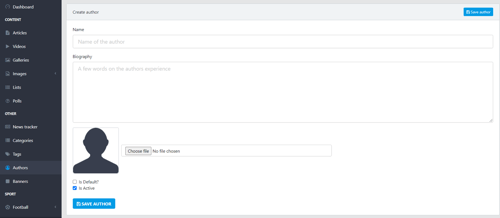
To learn more about creating an author, see "How to create an Author".
