How to create an Editorial list
This is a step-by-step guide on how to create an editorial list in Sportal365.
Preconditions
Before you start creating a new list, you need to make sure the role you have been assigned in the system has the right permissions.
To be able to create and manage lists, you need to have enabled the following permissions for your profile:
-
read_lists
-
write_lists
-
delete_lists
To learn how to find your permissions, see Roles & Permissions.
Creating an Editorial List
To create an Editorial List:
-
Select Lists → Editorial.
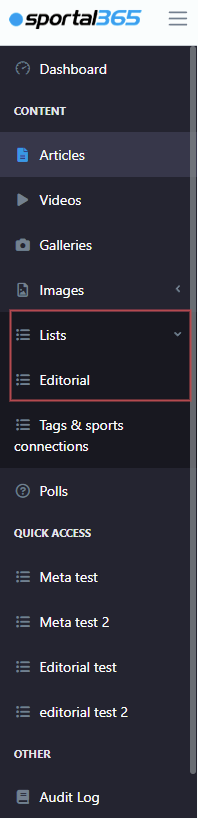
2. Select the New list button and fill in the required info. When done, select Save list.
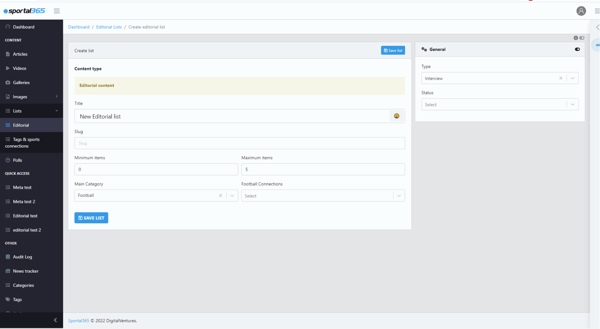
3. Then, to add content to your list, go back to the editorial lists dashboard, select the list you created → Edit content.
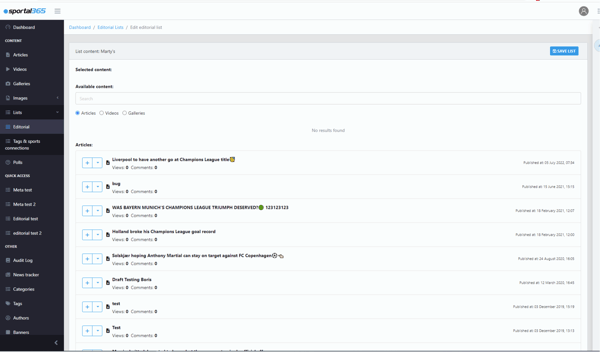
4. Select the type of content to add – Article, Video, Gallery -- in the Available content search box.
5. When you add the content to your list, select Save list.