Article overview
Sportal365 allows users to easily create, edit and manage rich sports-focused Articles.
To better understand the general idea and possibilities when creating articles, consider the following:
Articles are more than just text
The Sportal365 CMS is designed to deliver more than text-only articles. The system offers a set of editing tools and features that help journalists optimize and develop their content into rich sports-specific articles.
Article bodies are broken down into blocks, where creators can inserts text, but also different types of content, statistical and social media information as supporting materials–videos, image galleries, contextual widgets, statistical data, social media feeds, and more–, so their editorial content best meets the preferences of their audience.
See Content optimization and Widget blocks
Articles need three components to be created
To create a new article inside the system, three elements must be in place–a Title, a Category, and an Author. If those three fields are not occupied, you won’t be able to create, save, or publish a new article.
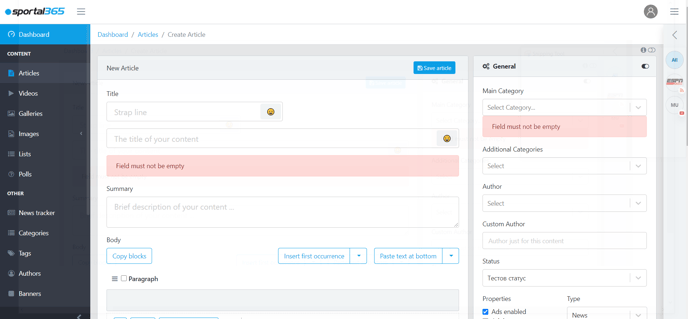
Note that even though articles are rarely published without images, images are not a mandatory component to create and publish articles.
Articles are written and edited in blocks
The body of articles is broken down into blocks, or what we call the Blocky. Each block has an editing panel, which allows journalists to polish and develop their content. Blocky lets creators highlight important passages in articles, insert contextual widgets and football statistics, as well as combine various types of content inside the body of their articles.
Writing in blocks optimizes the content-creation process easier, and makes possible the native display of content on mobile devices.
Note that you can paste text from an outside source (e.g. Word) and the CMS will automatically break it down into blocks.
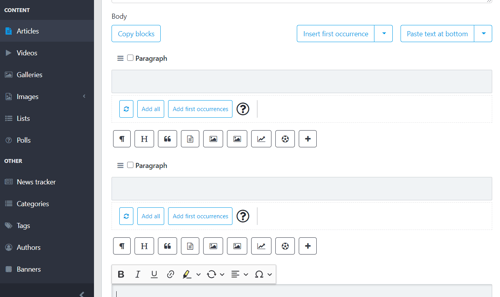
See About Blocky.
Articles can be saved as drafts
To make work easier, the CMS saves drafts of your articles. If you start creating a new article, and for some reason, you exit your editing screen–the system saves a draft locally and you can later continue where you left off.
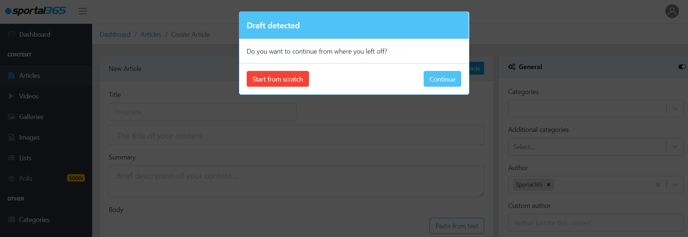
Note that this is only possible when creating new articles, it won’t work if you want to edit an existing one. We did this to preserve your work in the cases when several people collaborate on one article.
Articles can be previewed
You can preview articles in two ways.
Your first option is to do it from your article library. You will notice the preview option next to each article in the library.
Alternatively, you can preview your article while you are working on it. Simply select the Preview button next to Save at the bottom of the page.
t’s important to note that since the Sportal365 CMS is a headless CMS, to preview articles the content management system needs to be connected to a front-end set up i.e. a website.
Articles can be optimized
Each article created inside the CMS can be optimized with a set of content properties located under the tabs–General, Media, Tags, Related content, URLs, SEO, List, and Custom data. These tools help enrich your content, distribute articles better online, and make it easier for readers to navigate your website and find the articles they want.
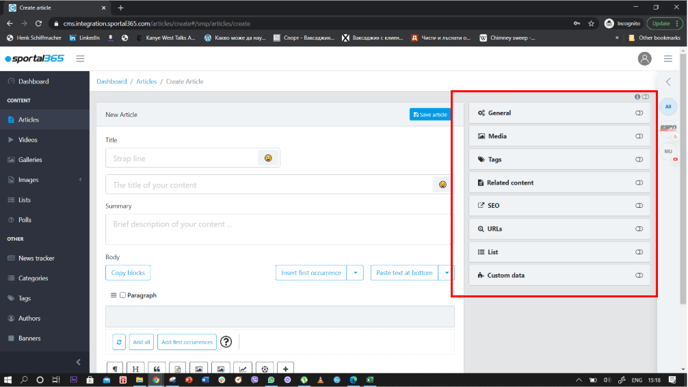
Please see Content optimization where content optimization tools are explained in detail.
Articles can be as supporting content in other content types
Once you create an article, it goes to your article library and you can then reuse it and insert it as secondary/supporting content inside the body of another content type (Videos or Galleries).